tip411 Landing Page
Educating your residents about how to use tip411 to communicate anonymously with your agency is crucial to the success of your tip411 program. With the new tip411 Landing Page feature you can easily provide information to your community on all of the tip411 communication channels available to them: text message, mobile app links and the web tip form.
This new feature displays your agency text tip and mobile app download information. It also allows you to customize your landing page text to help educate the public on what type of information you want, what you don’t want (ex. reporting potholes, public works issues, etc.) and generally how you want them to use tip411. When you are finished with your landing page updates you can embed the landing page IFrame code on your website.
Having thoughtful, instructional content on your website regarding tip411 will lead to a more involved community and a potential increase in tip volume.
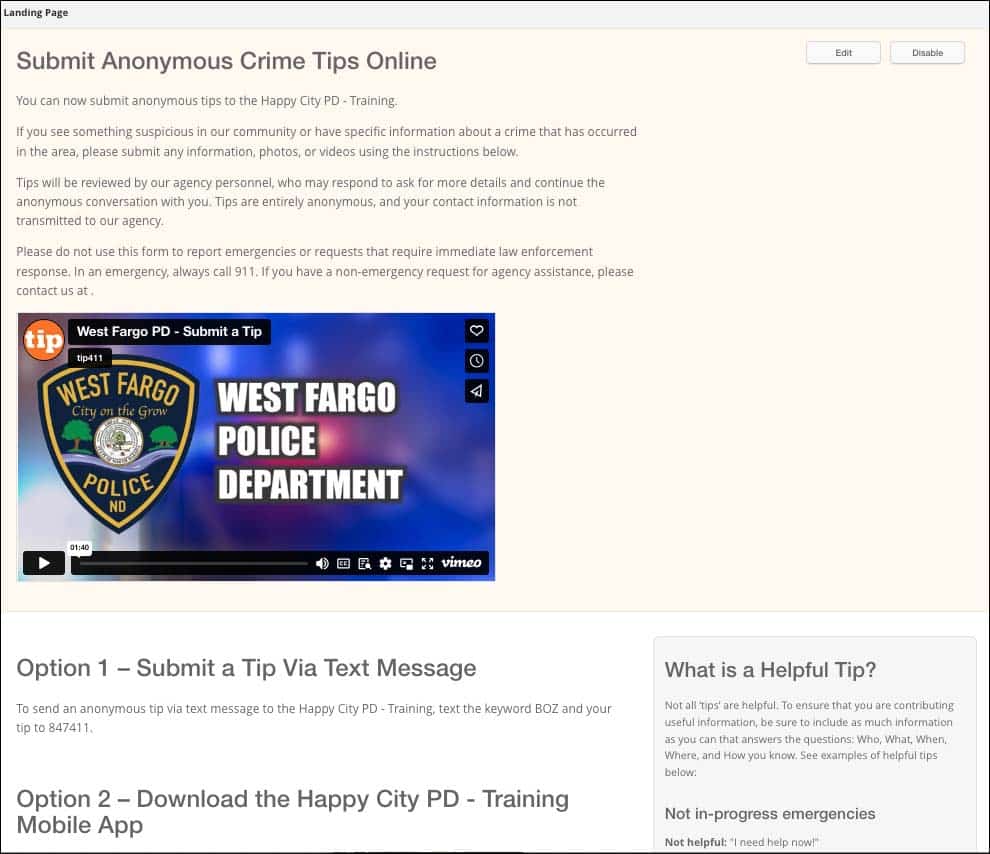
The first step is go to the Landing Page area of the Settings section on your tip411 dashboard. Here you can edit any of the default content we have provided for the landing page introduction, submit a tip instructions or helpful tip information.

When you are finished updating the landing page content, go to the Agency Settings area of the Settings section on your tip411 dashboard and copy the Landing Page iFrame code and embed it on a page on your website. Your agency Submit a Tip information will now display on your website.

Here is an example of agencies using the tip411 Landing Page feature on their website.
For more information about using this new feature, contact us at support@tip411.com.